
BYO CDN Setup
Customers may use their own CDN to deliver AEM content under their own domain (aka BYO Production CDN). While customers are generally free to configure their CDN according to their own needs there are some settings mandated/recommended by Adobe Experience Manager:
- Origin url
https://main--<yoursite>--<yourorg>.aem.live - Headers sent to origin
X-Forwarded-Host: <production domain>X-Push-Invalidation: enabled
(see Configuring Push Invalidation)
- Origin cache control
I.e. Cache TTL on the production CDN is controlled via origin cache control response headers. This should be enabled (if available). - Compression (gzip)
Should be enabled - Query parameters
- Must be forwarded to origin
- Must be included in cache key
Ageresponse header
TheAgeresponse header must be either suppressed or overridden (Age: 0)
Vendor-specific setup instructions
If you already have a CDN, follow the instructions below. If you are not sure which CDN to pick, follow our guide to CDN selection.
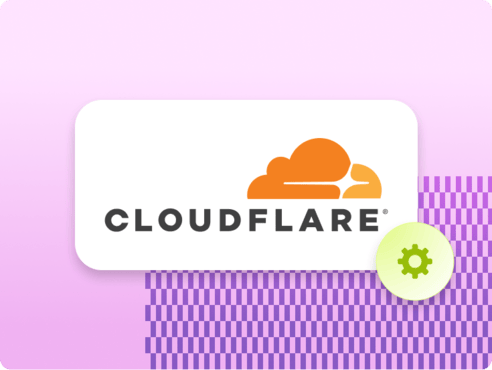
Cloudflare Worker Setup
Learn how to configure Cloudflare to deliver content.

Akamai Setup
Discover how to use the Akamai Property Manager to configure a property to deliver content
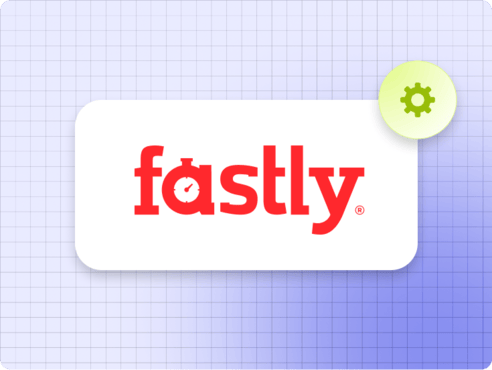
Fastly Setup
This guide illustrates how to configure Fastly to deliver content.
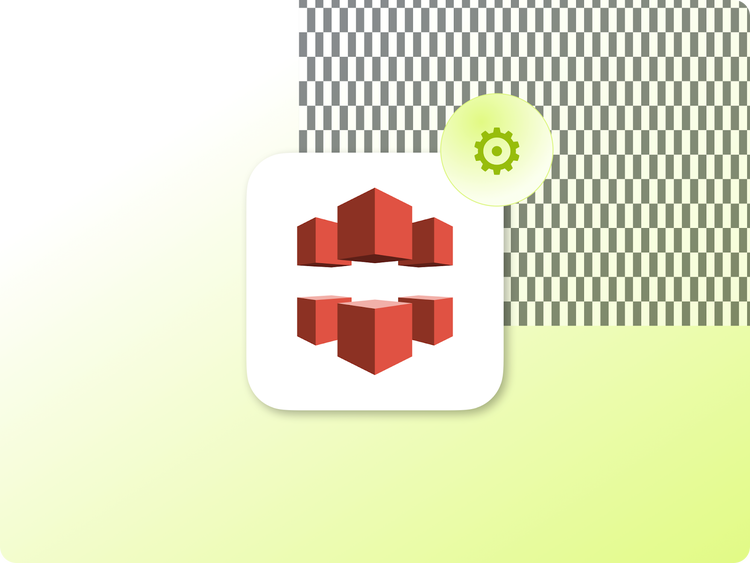
CloudFront Setup
Set up Amazon Web Services Cloudfront to deliver your AEM site with push invalidation
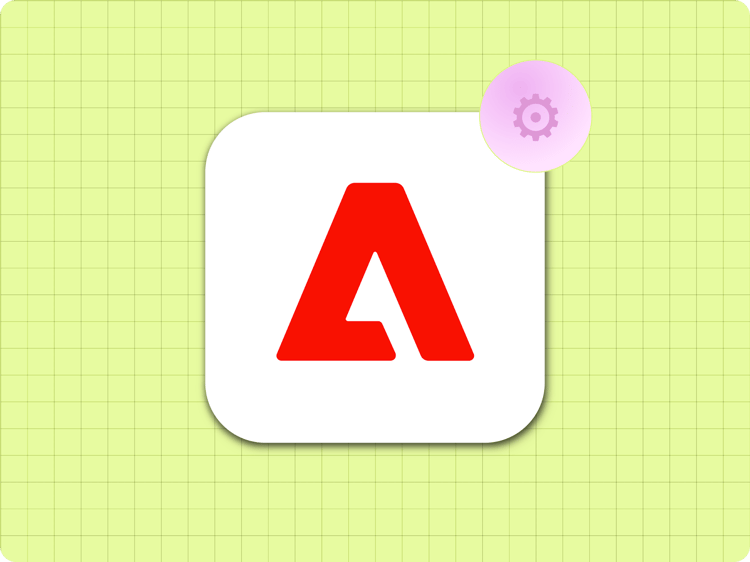
Adobe-managed CDN
Use the CDN included in your Adobe Experience Manager Sites as a Cloud Service license.
IMPORTANT: The production CDN setup should be validated and tested in a stage environment prior to going public.
Note: In case you have not yet completed the upgrade from hlx.live to aem.live, you can find links to the hlx.live-specific versions of the CDN documentation here.
